
su (Super User) binary as one of the system apps. Since /system partition is mounted as Read Only, we need to boot into custom recovery mode and install su utility on our phone from there.In this example we'll use ClockworkMod Recovery. You don't have to install the ClockworkMod Rom Manager application, or replace your stock recovery partition with CWM's. Having unlocked bootloader allows us to boot into CWM Recovery without overwriting anything on our device, as you would boot into Linux on PC from a LiveCD/USB.
Download a latest CM Recovery image for Galaxy Nexus from ClockworkMod site (
recovery-clockwork-6.0.1.0-maguro.img at the time of this writing), whether it is Touch-capable, i.e. allows navigation using touch screen instead of Volume buttons, is up to you. Place it into your home directory and rename it into something short and simple like cwm.img.Now we need a
su binary. There are two popular options at the moment: SuperSu and Superuser. Pick the one you like best. I'm using SuperSu, so I've downloaded the latest CWM installable archive from this thread (CWM-SuperSU-v0.94.zip at the time of this writing) and placed it in my home directory.Now we need to move su-installer into our phone. As usual, I prefer the CLI approach: connect your phone with USB cable (make sure USB debugging is enabled) and run:
adb push CWM-SuperSU-v0.94.zip /sdcard/
With su-installer in place, we need to reboot our phone into fastboot mode. Either shut it down and start it by holding Volume Up + Volume Down + Power Button, or simply do it from command line:
adb reboot-bootloader
Once our phone in fastboot mode (screen showing a green droid laying on its back with its chest plate open), test whether it's recognized by running:
fastboot devices
If it is, you'll see your device's serial number followed by word "fastboot". We can now boot into custom recovery we've downloaded earlier by running:
fastboot boot cwm.img
This will restart our phone and boot it into ClockworkMod Recovery.
Once in recovery mode, choose
install zip from sdcard, then choose zip from sdcard and select the CWM-SuperSU-v0.94.zip file we've uploaded earlier.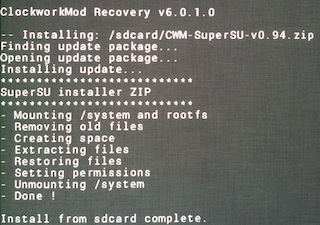
After installation is complete we can reboot and enjoy our freshly rooted Galaxy Nexus.