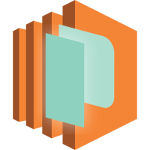In the previous post I cited automation potential as one of the reasons to change registrars. While it’s a pretty strong reason for cloud admins, it might be a bit obscure for others…
Back in the day Google offered free edition of G Suite (Google Apps for Domain). As I acquired domains and corresponding free G Suite licenses, each required creation of various DNS records for integration. These days G Suite is not free, but plenty of organisations use it and must go through the same process. IaC is a passion of mine, so I decided to hone my Terraform skills and write a module for creation and management of G Suite DNS records. For now this module relies on Cloudflare and their free DNS hosting, in the future I might add support for other DNS hosting services like Route 53.
Back in the day Google offered free edition of G Suite (Google Apps for Domain). As I acquired domains and corresponding free G Suite licenses, each required creation of various DNS records for integration. These days G Suite is not free, but plenty of organisations use it and must go through the same process. IaC is a passion of mine, so I decided to hone my Terraform skills and write a module for creation and management of G Suite DNS records. For now this module relies on Cloudflare and their free DNS hosting, in the future I might add support for other DNS hosting services like Route 53.